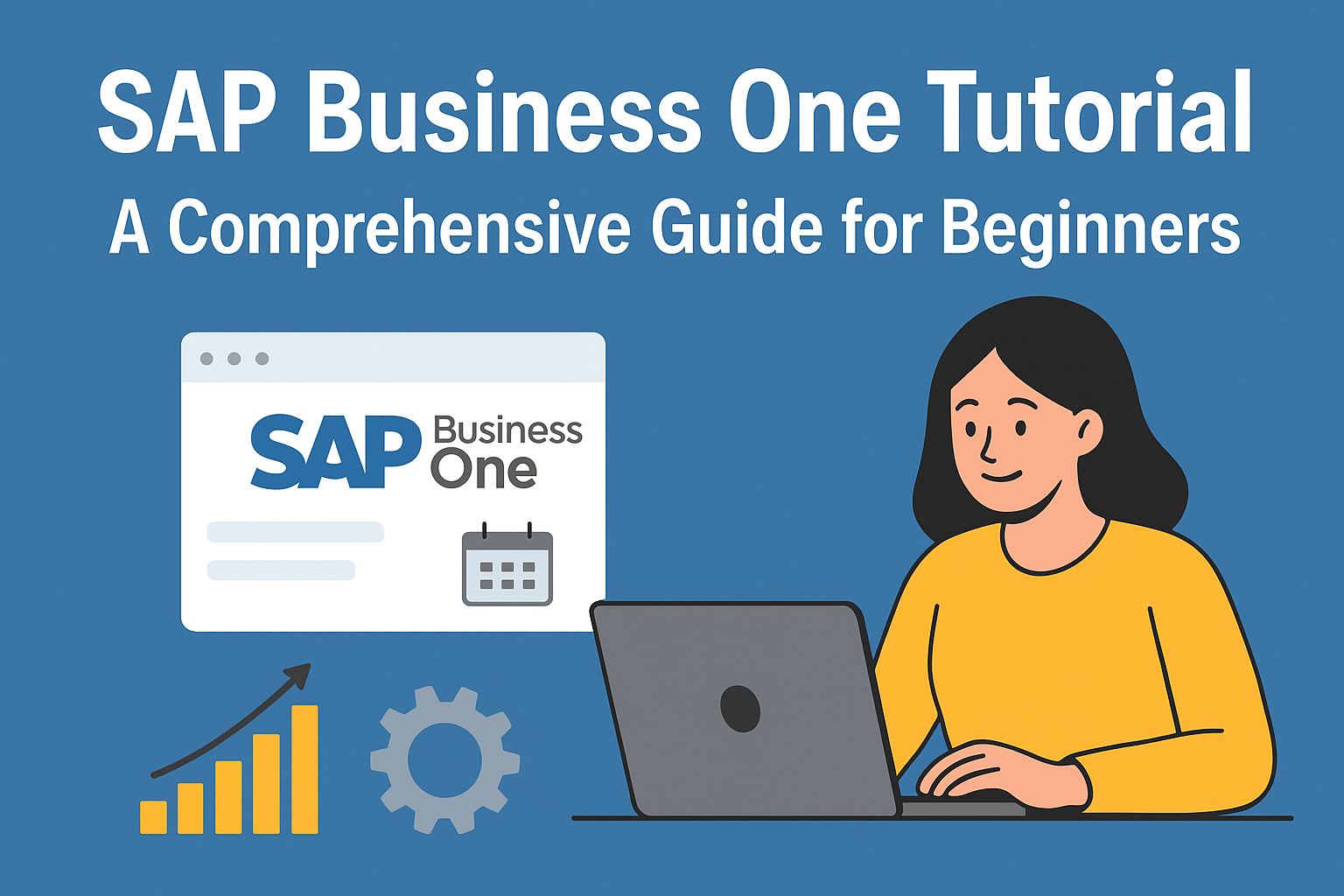
Unlock the power of SAP Business One! This comprehensive tutorial guides you through the fundamentals, from setup to core functionalities, empowering you to manage your business effectively. Learn how to navigate the SAP Business One interface, handle essential tasks, and optimize your operations.
Mastering SAP Business One for Business Success
SAP Business One is a comprehensive Enterprise Resource Planning (ERP) software designed specifically for small and medium-sized enterprises (SMEs). It streamlines business processes, providing a centralized platform for managing various departments, including finance, sales, customer relationship management (CRM), purchasing, inventory, and manufacturing. This tutorial aims to help you understand the basics of SAP Business One and get you started.
By implementing SAP Business One, businesses can improve efficiency, enhance decision-making, and gain better control over their operations.

Image Source: Photo by Mehebub Alam ( Mehebub Alam ) on Unsplash
Before diving in, ensure you have the necessary access and system requirements. This usually involves installing the SAP Business One client software and obtaining login credentials from your administrator. The installation process itself varies depending on your IT infrastructure.
Once logged in, you'll see the SAP Business One Cockpit. The Cockpit is the central hub, providing easy access to modules and key information. The specific appearance and layout can be customized to suit your needs.

Image Source: Photo by Mehebub Alam ( Mehebub Alam ) on Unsplash
SAP Business One is organized into modules, each dedicated to a specific area of your business. Here are some of the crucial modules:
Let’s explore some fundamental tasks within these modules.
Creating a Sales Order: Navigate to the Sales –> Sales Order module. Input customer information, select the items, specify quantities, and set pricing. The system automatically updates inventory levels.
Managing Inventory: Track stock levels, perform inventory counts, and manage item master data. This involves using the Inventory module and understanding the various reports.
Generating Reports: SAP Business One provides a wealth of reports. From financial statements to sales analysis, you can access insights to inform decision-making. Use the reporting module and customize your reports.

Image Source: Photo by Mehebub Alam ( Mehebub Alam ) on Unsplash
SAP Business One is a powerful tool for managing your business operations. This tutorial provides a starting point for your journey. By exploring the core modules, completing essential tasks, and utilizing available resources, you can effectively manage your business with SAP Business One. Further exploration of SAP Business One's features and functionalities will lead to improved efficiency and decision-making within your organization.

Mehebub Alam
Author
Share this post:
11/9/2025
Stay up-to-date with the latest insights and news in technology and business.
By subscribing, you agree to our Terms and Privacy Policy.
Explore more articles from our blog.

Microsoft has announced that Halo Infinite will transition into maintenance mode later this month, a strategic move by 343 Industries to shift its focus towards the development of multiple new Halo games. This decision marks a significant turning point for the iconic sci-fi shooter series.

Best Buy's highly anticipated Black Friday Doorbuster sales continue with the release of 'Week 2' deals. Shoppers can now dive into a fresh wave of discounts across popular electronics, offering a prime opportunity to snag holiday gifts early and beat the rush.

Apple is reportedly gearing up to release a new, lower-cost MacBook in 2026, aiming to make its premium laptop experience more accessible and compete directly with the burgeoning market for budget-friendly notebooks, including Chromebooks. This strategic move could redefine Apple's presence in the education and mainstream computing sectors.